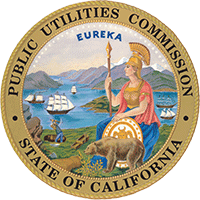CPUC Voting Meeting
| Date | 01/27/2022 |
|---|---|
| Time | 06:00 PM |
| Location | Remote access only via webcast or phone |
| Call-in-Number | (800) 857-1917 |
| Participant PASSCODE | 9899501# |
| Contact | email VotingMeetingHelp@cpuc.ca.gov or call (415) 703-5263 |
| Webcast | http://www.adminmonitor.com/ca/cpuc |
The CPUC's Voting Meetings through January 2022 are accessible remotely only:
- Webcast: www.adminmonitor.com/ca/cpuc
- Participants will have audio and video but will not be able to make comments or ask questions. To make comments or ask questions, please join via the phone line.
- For captions, after clicking on the name of the meeting, click the green button below the video for captions. Then select captions by clicking on the white icon next to the word “live” at the bottom of the video.
- It will also be recorded and archived for future viewing.
- English Phone: 1-800-857-1917, passcode: 9899501#
- To make a public comment during the public comment period, press *1 (star one) when you wish to speak to be placed in a queue by the operator.
- Participants will be placed on mute in “listen-only” mode until the public comment portion of the meeting.
- Spanish Phone: 1-800-857-1917, passcode: 3799627#
Public Comment - Speak: If you would like to speak during the public comment period at the start of the meeting, please participate by phone and call in by 10 a.m. and you will be able to make your comment. (As a reminder, parties to a proceeding cannot speak to issues related to the proceeding to which they are a party.) To listen or make comments not to exceed 1 minute (may be extended to 2 minutes depending on number of speakers) by phone, dial 1-800-857-1917 and enter passcode 9899501#. To make a public comment, press *1 (star one) when prompted by the operator once he/she comes on the line. Once you press *1 you will be prompted to state your name and/or organization, and will not hear from the operator until it is your turn to speak. Wait times may be lengthy depending on number of speakers. The CPUC welcomes your written comments. Please see our Docket Card for the proceeding in which you are interested in providing comment.
If you experience difficulty calling into the Public Comment line, please send an email to VotingMeetingHelp@cpuc.ca.gov or call (415) 703-5263.
Useful Links
- Current Agenda
- Hold List (Agenda Changes)
- Voting Meeting Presentations
Reasonable Accommodations
If specialized accommodations are needed to attend, such as non-English or sign language interpreters, please contact the CPUC's Public Advisor's Office at public.advisor@cpuc.ca.gov or toll free at 866-849-8390 at least five business days in advance of the remote access meeting.
Virtual Escutia Room
The Commission is required by Public Utilities Code §311.5 to make available copies of all relevant agenda items and revisions associated with its Voting Meetings. When a Voting Meeting is held in a physical location, these documents are typically made available in physical form in the Escutia Room. The agenda items and their revisions are always available online.
Each time the agenda is published, it contains the links to the most current version of each item on the agenda for the Commission's voting meeting. When a revision to an agenda item is made, the revised agenda item is published on the Commission's website. The link to the item on the agenda is updated when that agenda item is revised. A revised agenda is published once a day if any agenda item has been updated.
Agendas: To access each version of the agenda, go to the Agenda Search Form, which can be found here: http://docs.cpuc.ca.gov/AgendaSearchForm.aspx and select the desired meeting date in the Search By Meeting Date field, then click Search.
Agenda Items: To access the agenda item and any revisions, go to the Agenda Decision Search Form, which can be found here: http://docs.cpuc.ca.gov/aDecisionsSearchForm.aspx and select the desired meeting date in the Search By Meeting Date field for copies of ALL items and revisions for that Voting Meeting, then click Search. To narrow the results, select the desired meeting date in the Search By Meeting Date field and include the proceeding number associated with the relevant agenda item in the Proceeding Number field, then click Search. *Note, not all agenda items will have revisions.
If you require a hard copy of a specific revision, please contact the Process Office at Process.Office@cpuc.ca.gov.
More info on the CPUC Voting Meeting webpage
Notice of Recording: This public meeting will be recorded and may be posted online for subsequent viewing.